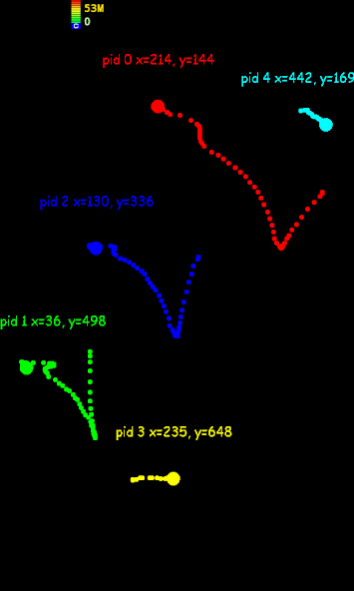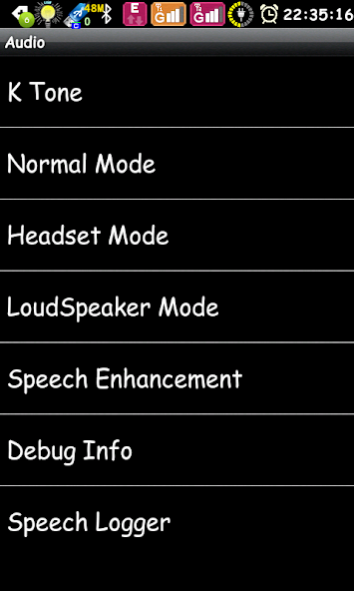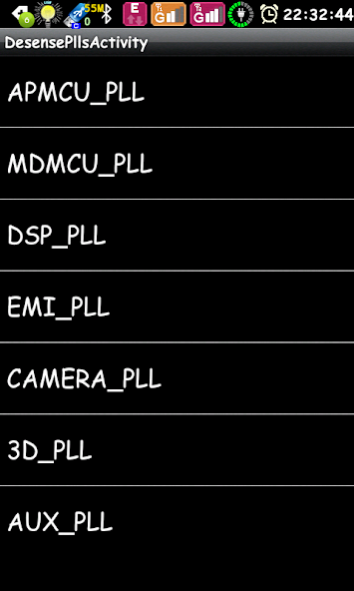Engineer Mode MTK Shortcut 1.6.1
Free Version
Publisher Description
!! Application is only for devices running MTK (MediaTek) !!
Used for easy and fast access to the engineer menu (Engineering Mode) devices on the platform MTK (MediaTek).
Standard, built to cause the engineering menu, you need to dial *#*#3646633#*#* (for example only), which is not very convenient and practical - is a tiny application designed to eliminate this inconvenience :)
- Has a minimum size - just 25KByte.
- Does not require unnecessary permissions.
- Do not "hanging" in memory.
- No advertising.
!! Application is only for devices running MTK (MediaTek). If you have a different platform, you will get a message that the device is not supported with the proposal to uninstall this applicaton.
!!! Attention 1.
If you can not get into the Engineer and see the following message:
"EM is an advanced debug mode. If you want to entry the EM, please entry the developer options at settings"
, then you need to activate the developer mode in the device.
Usually, for this you need to open the "Settings" - "About the phone" and find the item "Build number", now you need to tap it 7-8 times - a pop-up message "Congratulations, you are a developer".
After that, the settings should appear "For developers" - go in and click "enable".
!!! Attention 2.
On some devices (basically, these are some models of Huawei) manufacturers denies access to the Engineering Menu, in connection with which these devices will be able to function the program only with the given Root access.
For those who would like to support the project, offer donate-version: Engineer Mode MTK donate
About Engineer Mode MTK Shortcut
Engineer Mode MTK Shortcut is a free app for Android published in the System Maintenance list of apps, part of System Utilities.
The company that develops Engineer Mode MTK Shortcut is Go!. The latest version released by its developer is 1.6.1. This app was rated by 7 users of our site and has an average rating of 4.6.
To install Engineer Mode MTK Shortcut on your Android device, just click the green Continue To App button above to start the installation process. The app is listed on our website since 2018-02-05 and was downloaded 311 times. We have already checked if the download link is safe, however for your own protection we recommend that you scan the downloaded app with your antivirus. Your antivirus may detect the Engineer Mode MTK Shortcut as malware as malware if the download link to com.Go.EngModeMtkShortcut is broken.
How to install Engineer Mode MTK Shortcut on your Android device:
- Click on the Continue To App button on our website. This will redirect you to Google Play.
- Once the Engineer Mode MTK Shortcut is shown in the Google Play listing of your Android device, you can start its download and installation. Tap on the Install button located below the search bar and to the right of the app icon.
- A pop-up window with the permissions required by Engineer Mode MTK Shortcut will be shown. Click on Accept to continue the process.
- Engineer Mode MTK Shortcut will be downloaded onto your device, displaying a progress. Once the download completes, the installation will start and you'll get a notification after the installation is finished.